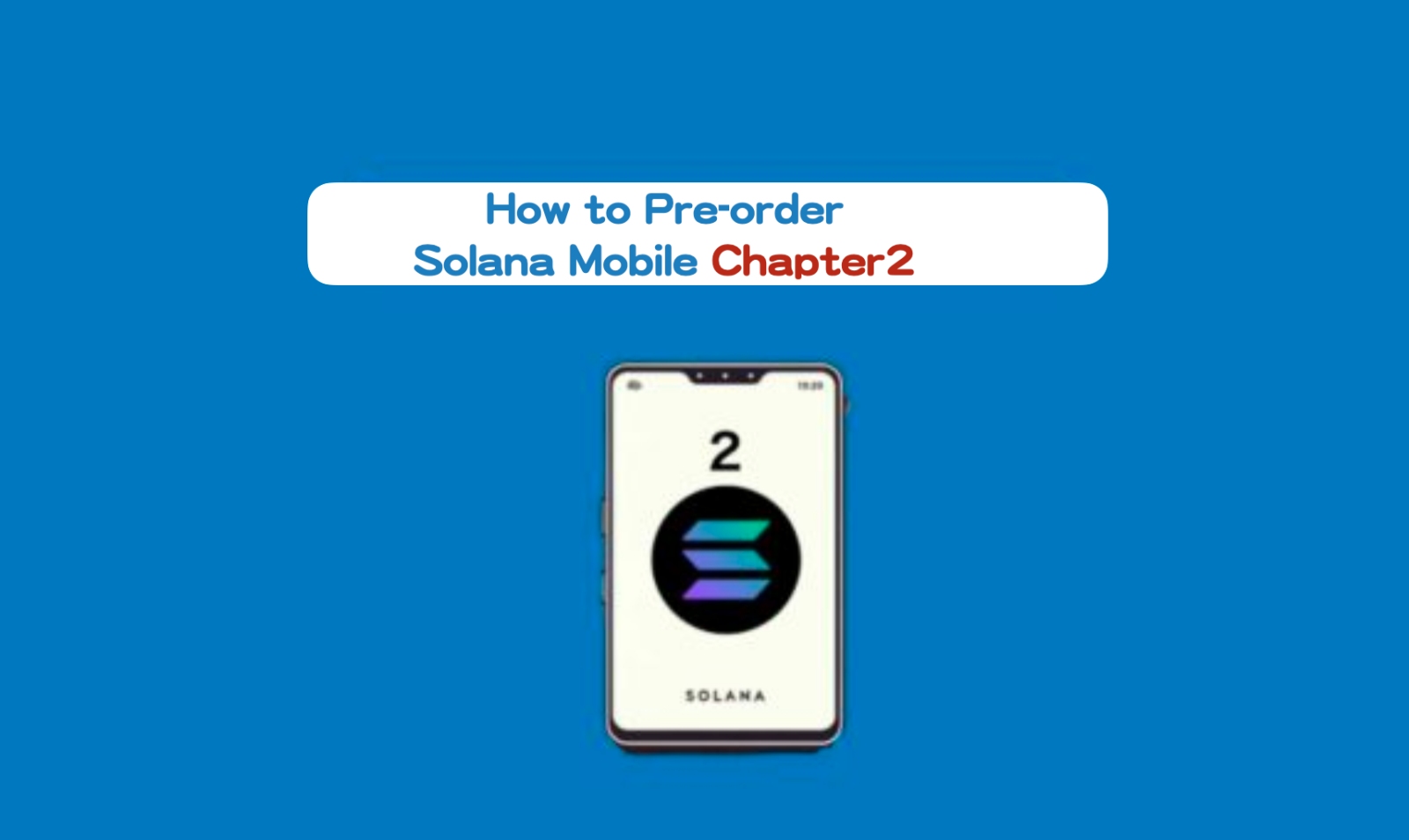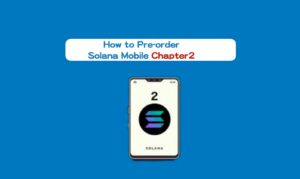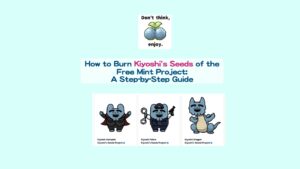I’m a beginner in cryptocurrency, but I’m interested in the Solana Mobile announced in January 2024. I’d like to know how to purchase it



To answer that question, this article will detail how I went ahead and pre-ordered Solana Mobile Chapter2, using diagrams to explain the process.
By learning how to reserve your Solana Mobile 2, you can easily complete your reservation and access the latest information in the potentially expanding Web3 smartphone market.
◾️What Exactly is Solana?
1)About Solana
Solana was founded by Anatoly Yakovenko in 2017 and officially launched in 2020. It is a new type of cryptocurrency and a blockchain platform. It might be a bit confusing, but the cryptocurrency used on the Solana blockchain platform is called SOL.
2)Features of Solana
The following are its features:
◾️Features and Performance of Solana Mobile Chapter2


1)What is Solana Mobile?
Solana Mobile is the first cryptocurrency (virtual currency) specialized smartphone, featuring a crypto wallet, custom Android software, and a “dApp Store” for crypto applications.
The first-generation Saga phone was released in April 2023, priced at $999, which was later reduced to $599. The second-generation Chapter2, more affordably priced, began its pre-order sales on January 17,
2)Features of Solana Mobile Chapter2
Features of Solana Mobile Chapter2 include:
3)How to Buy Solana Mobile Chapter2
You can pre-order Solana Mobile Chapter2 from Japan in the following steps. While you can purchase with a credit card, this time I pre-ordered using the stablecoin USDC for $450, and I’ll introduce that method.
1.Go to the site of Solana Mobile Chapter2, scroll down, and click on “Preorder now” on the Preorder screen.
When you scroll down from the Solana Mobile Chapter2 site, you’ll come to the Preorder screen. Press the “Preorder” button.


2. Enter your information and press the wallet connection button
You’ll then move to the screen where you add your information. Enter your information in field X, and from the dropdown, select your role and country, then press the button to connect your wallet.
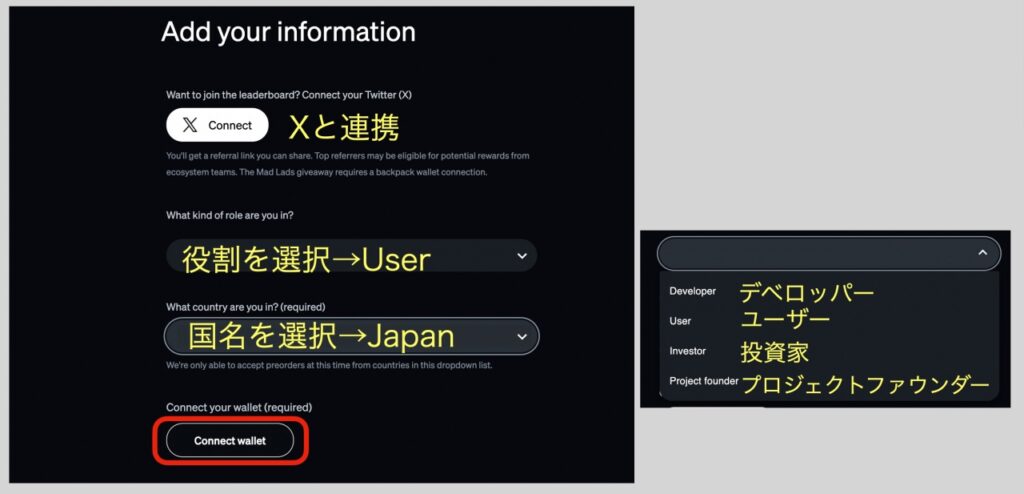
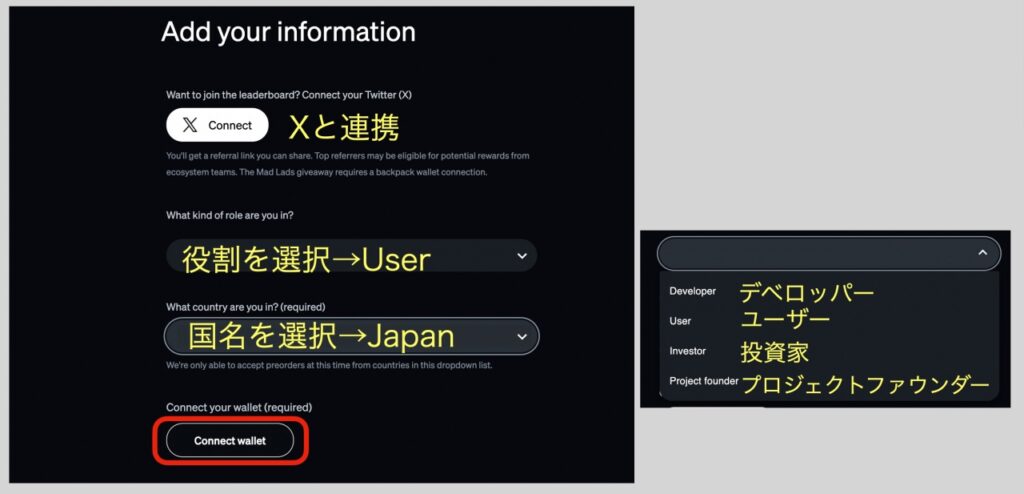
3. Connect MetaMask and install the SOL wallet app Solflare.
On the following screen, choose MetaMask, connect, and then press Continue.


This will take you to the installation screen for the Solana Snap app, where you’ll press “Continue”, and on the Solflare installation screen, press “Continue” again.
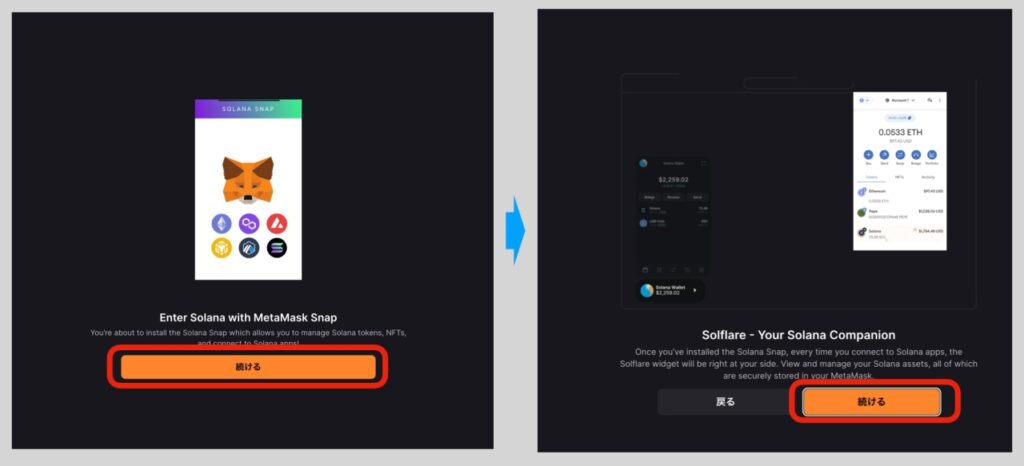
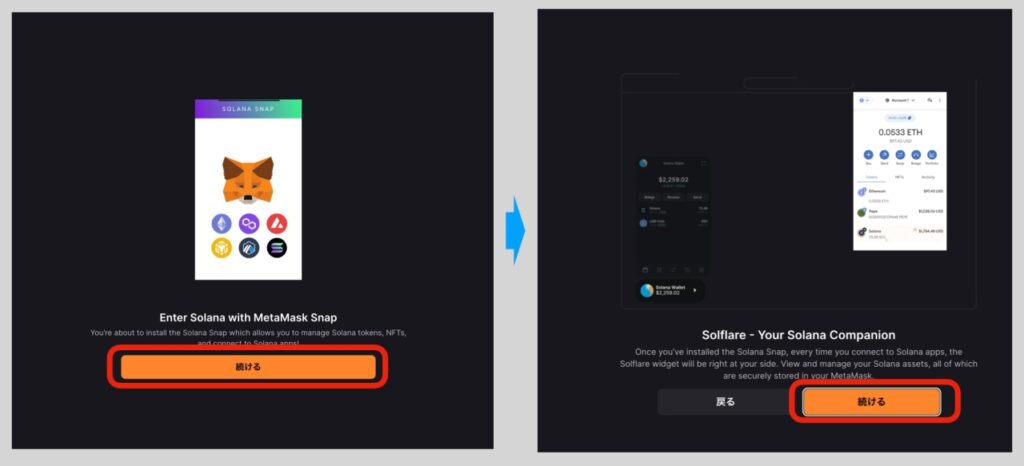
Keep pressing “Continue”, then press “Connect MetaMask”


and agree in your MetaMask wallet.
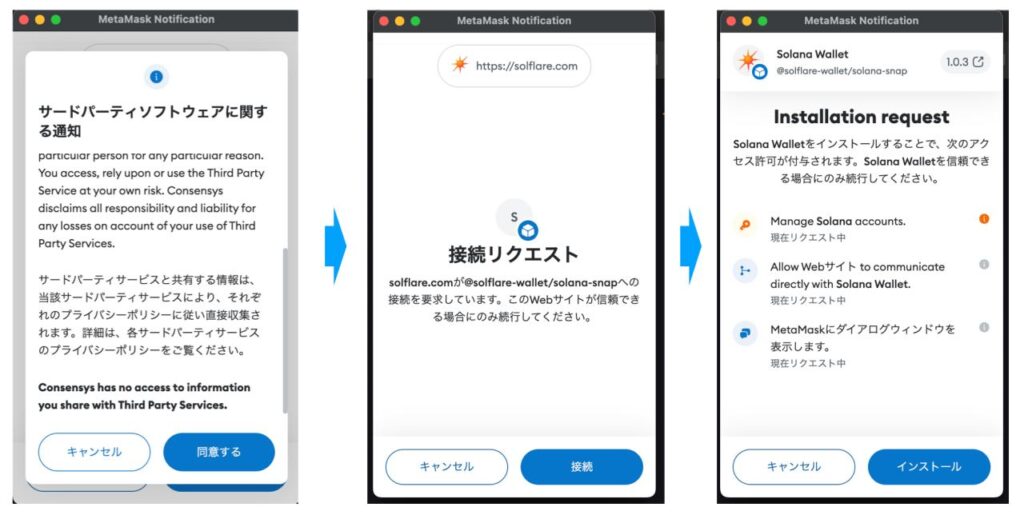
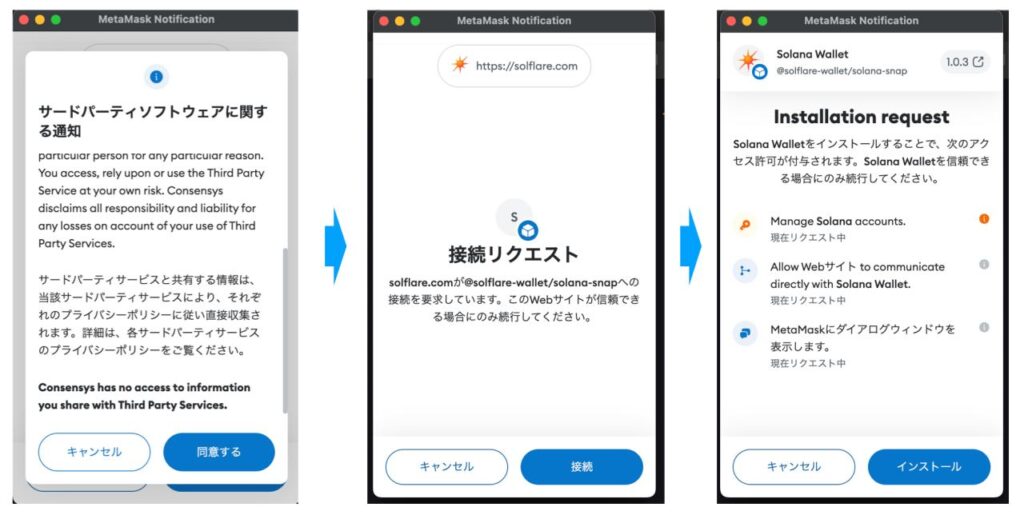
This completes the installation of the Solana wallet app, Solflare. Bookmark it in Google Chrome.
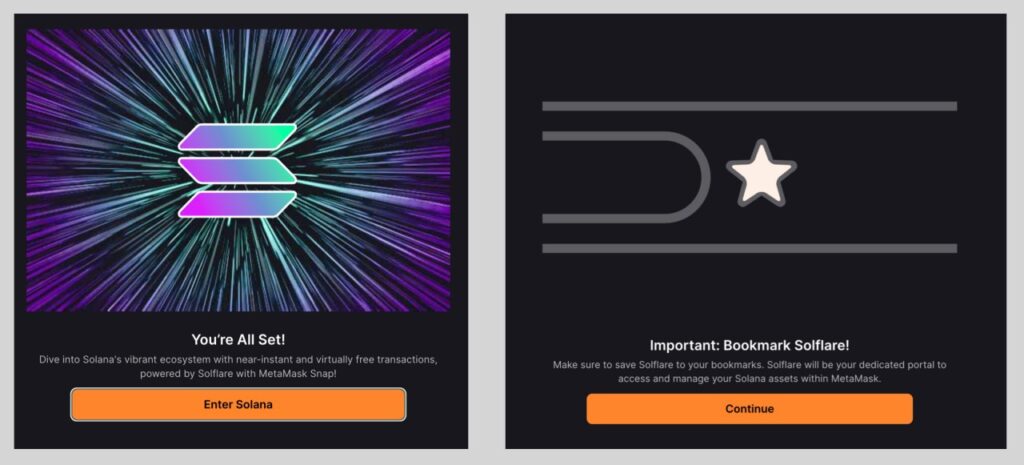
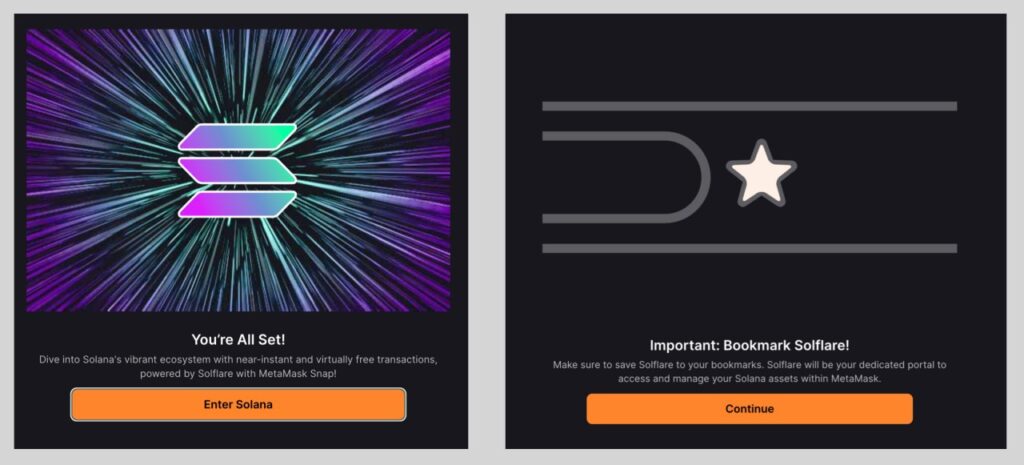
4. Send USDC to the SOL wallet (choose the SOL chain)
Once Solflare is installed, copy your wallet address, then paste this address as the recipient for funds from a wallet containing USDC or from an international exchange.
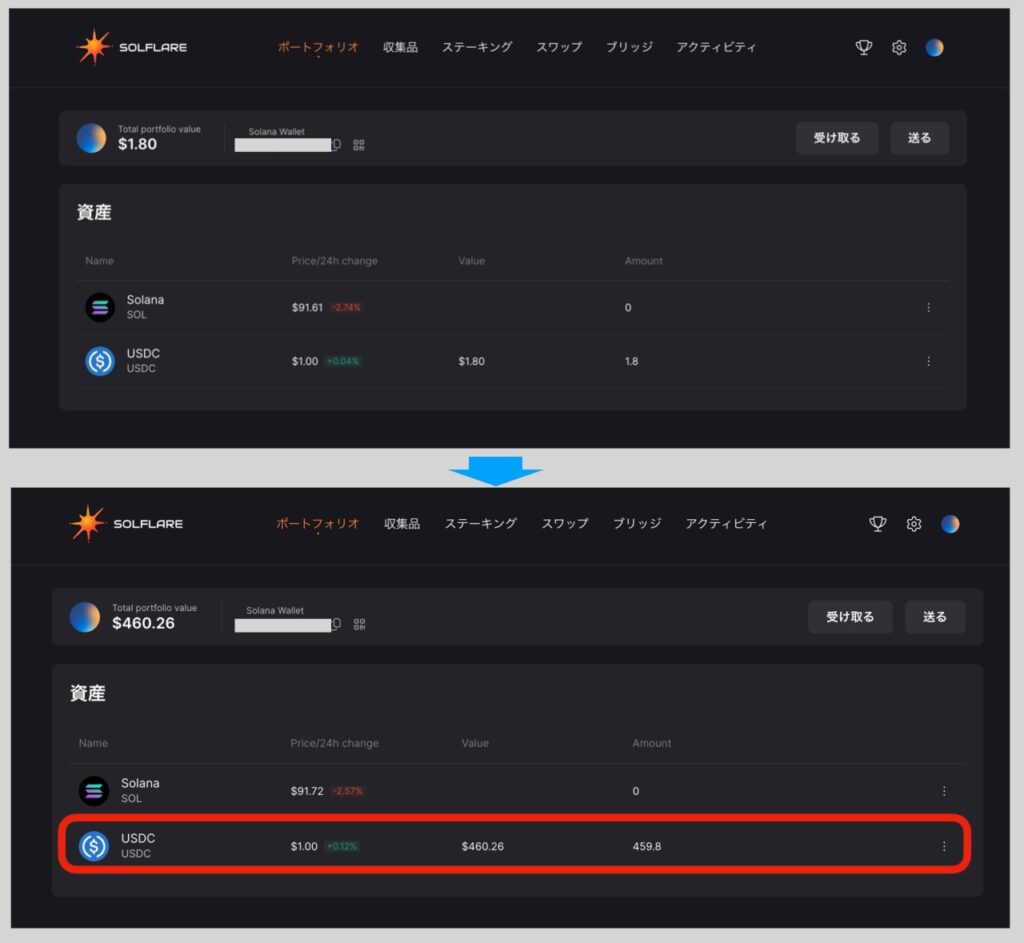
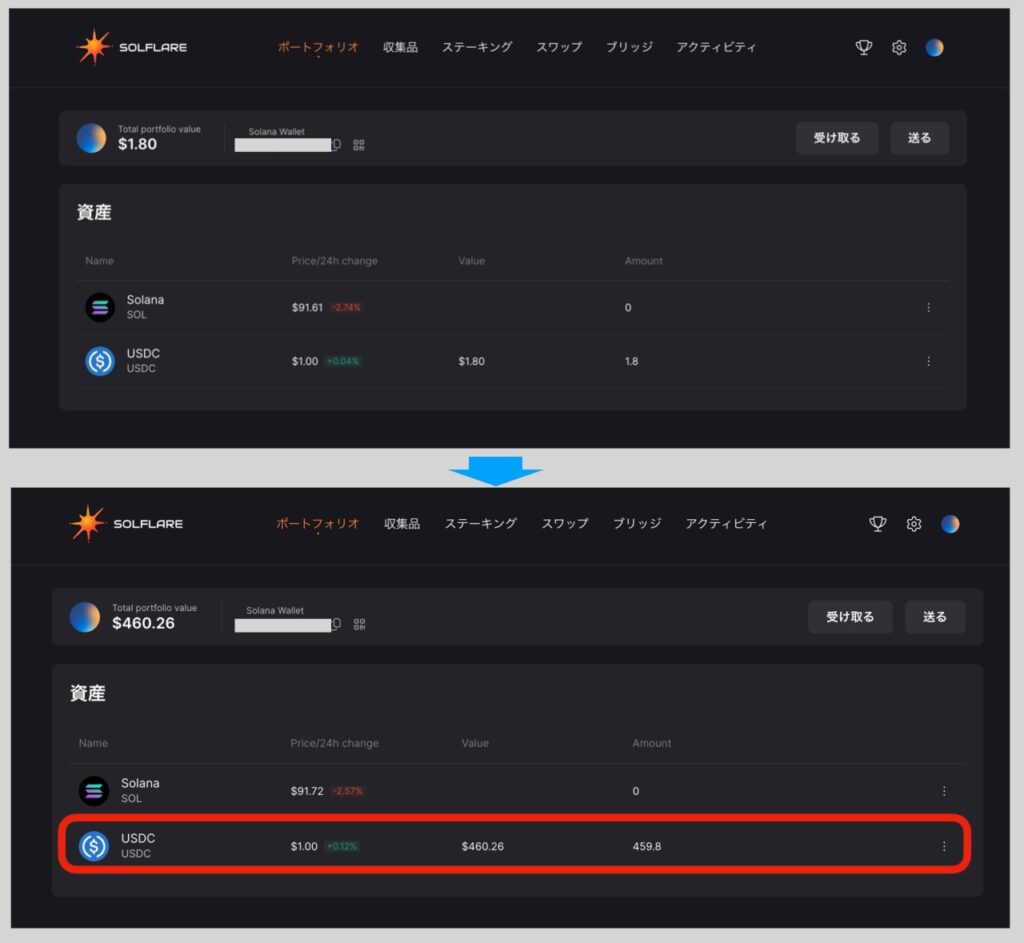
When sending USDC, you’ll be asked which chain to use; please select SOL.
Since it was my first time using the SOL chain, I started with a small amount to test. A fee of 1 USDC was charged, but considering the risk of mistakenly sending 450 USDC at once, this felt safer.
It took about 1 or 2 minutes for the funds to arrive in my Solflare wallet, so I then sent around 460 USDC to have a bit of a buffer. Note, as of now, domestic exchanges do not seem to deal with USDC, so I used Bybit.
Bybit appears to be a reliable international exchange. If you haven’t already, you can open an account here.
5. Fill in the required information such as name, address, and email address.
After confirming that there was more than 450 USDC in Solflare, I completed the registration by filling in the necessary details like name and address, pressed the Continue to payment button, and chose to pay with 450 USDC for the preorder.
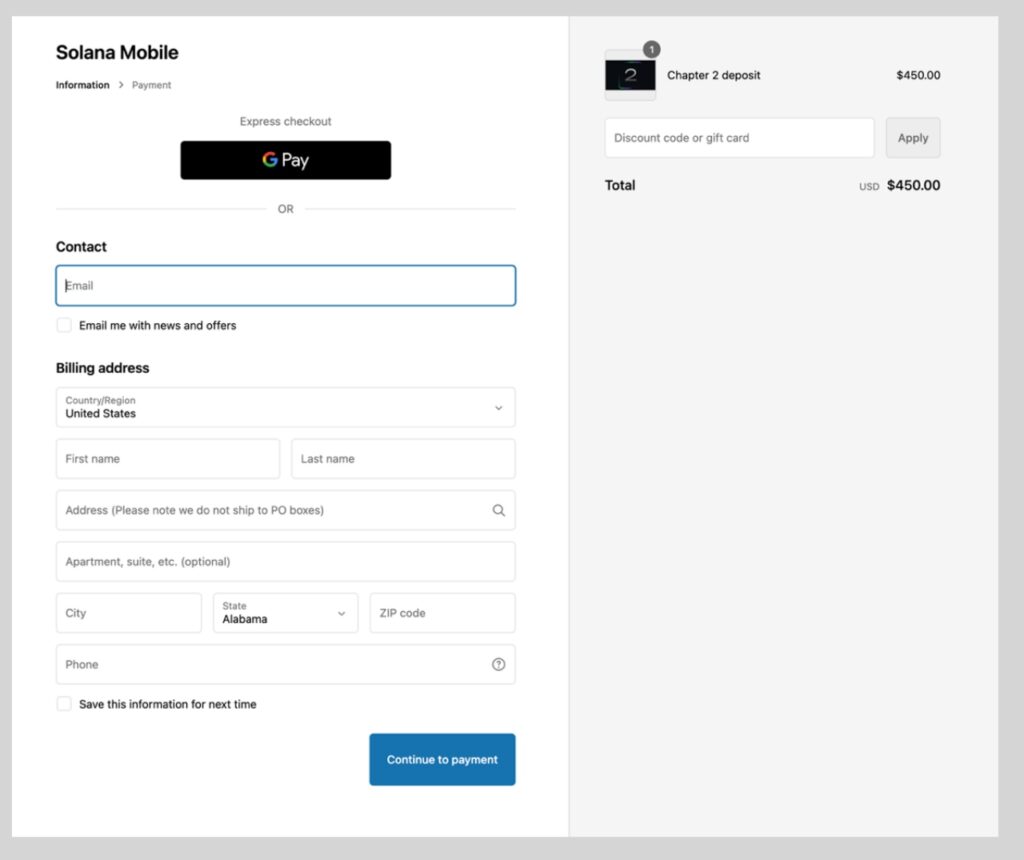
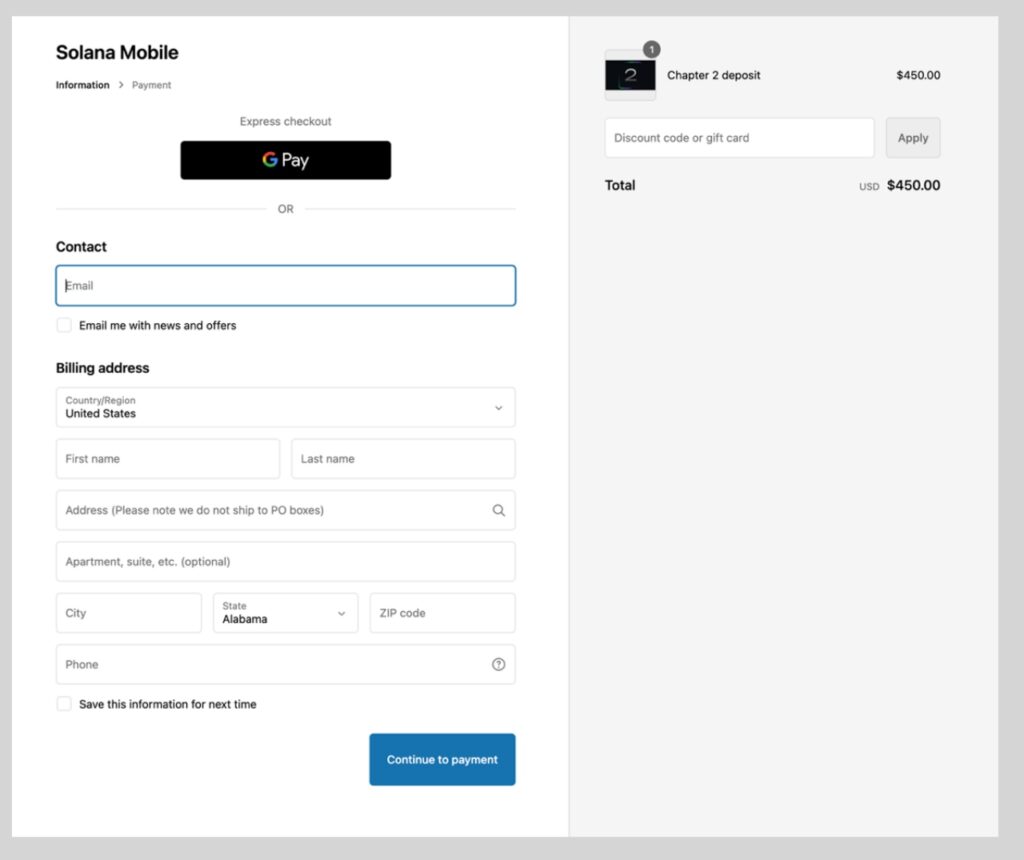
6. Complete the payment procedure with MetaMask and SOL wallet connected
On the next screen, with your SOL wallet connected and containing 450 USDC, you complete the payment process.
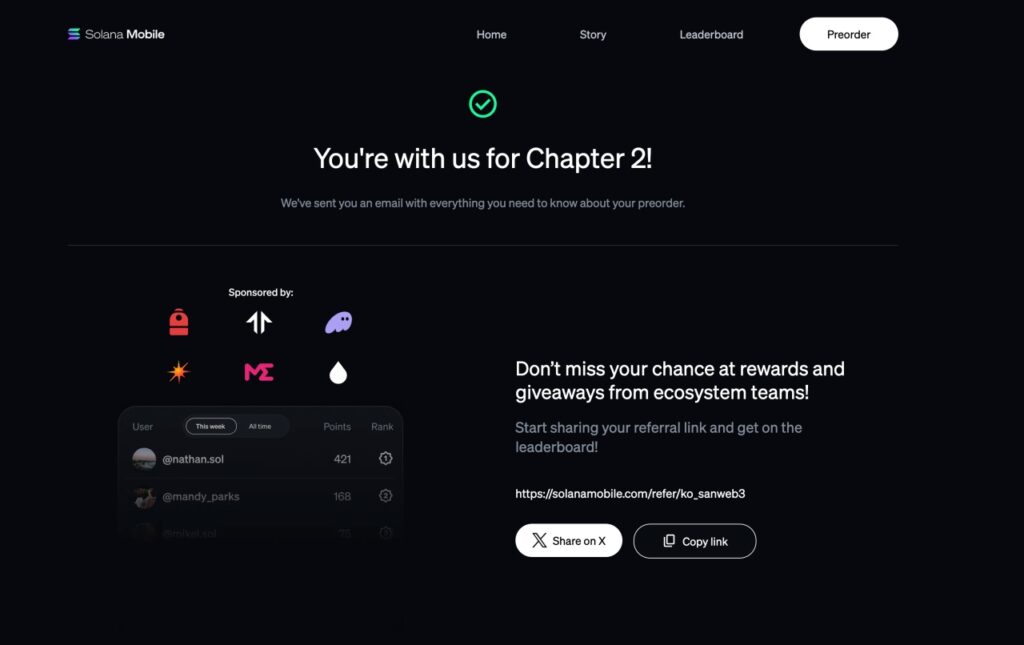
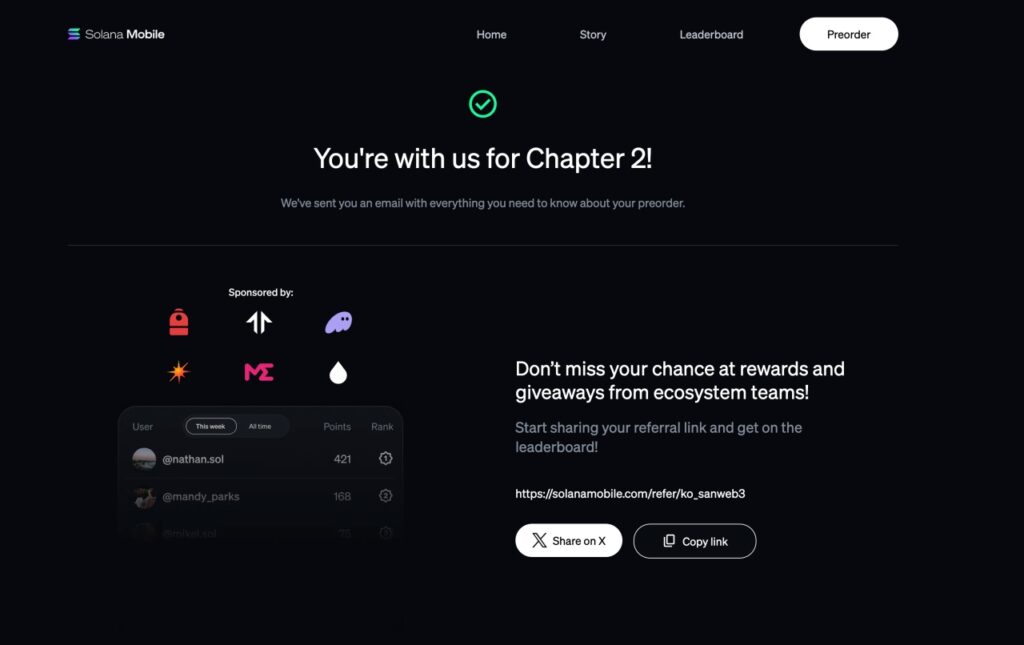
■Summary
This introduces the preorder process using USDC for the second installment of the Solana mobile phone, Solana Mobile Chapter 2, which started pre-order on January 17, 2024.
I hope you find this helpful.